[Tools, Tips & Tutorials] Speed-UP Your 4G/LTE Mobile Network Speed - Tested on CELCOM & MAXIS Carrier
For quick and easy to speed up your slow mobile network speed
Firstly what you should do, just tap
SETTING >
MORE >
MOBILE NETWORKS >
ACCESS POINT NAMES >
This step will add new Access Point Name (APN) Celcom 4G instead of default setup APN on your Celcom 3G
TAP NEW APN
Just follow all my setting (case sensitive)
APN protocol set just ipv4 (default setup is ipv4/ipv6)
APN roaming protocol set just ipv4 (default is ipv4/ipv6)
Speedtest using fast.com (more accurate then speedtest.net since speedtest.net just using test server that nearby your location). FYI, i'm do speed test on same location just different APN (one is default APN setting and the other one is my newly add APN setting)
Speedtest result on my newly add APN


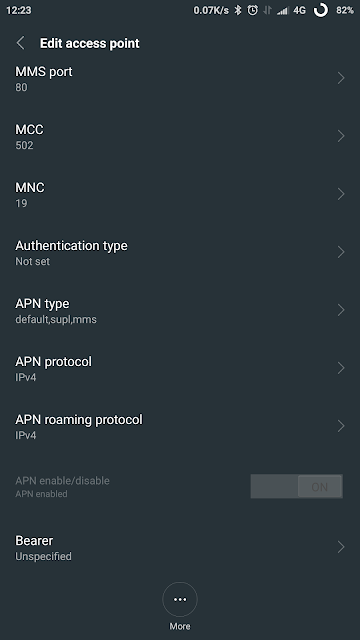

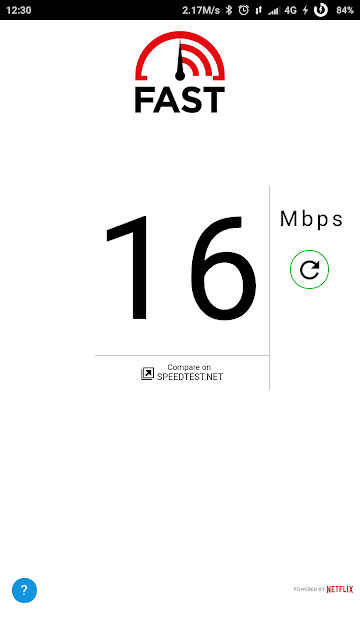

Comments
Post a Comment